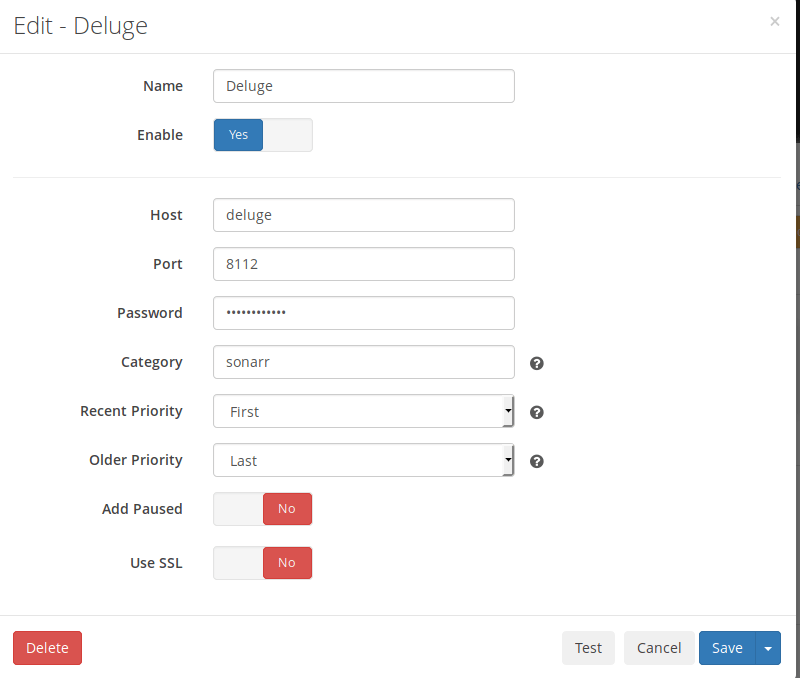Deluge¶
What is it?¶
Deluge is a torrent client that can be used as an alternative to qbittorrent.
| Details | |||
|---|---|---|---|
| Project home | Docs | Github | Docker |
1. Installation¶
sb install deluge
2. URL¶
- To access Deluge, visit
https://deluge._yourdomain.com_
Info
default login
user: admin
password: deluge
3. Setup¶
-
Change login password.
-
Click Preferences in the top bar and on the Downloads section enter the following paths:
- Download to:
/mnt/unionfs/downloads/torrents/deluge/incoming - Move completed to:
/mnt/unionfs/downloads/torrents/deluge/completed -
Autoadd
.torrent filesfrom:
/mnt/unionfs/downloads/torrents/deluge/watched -
Select Network section, uncheck
Use Random Portsunder Incoming Ports and set both input fields to58112. -
Click the
Pluginssection - enable the
labelsplugin. - enable and the
Extractorplugin.
In order for Sonarr or Radarr to import media packaged within .rar files, they will have to be extracted. - After clicking
"Apply", select theExtractorplugin on the left.
Make sure the directory points to thecompletedfolder within your Deluge data directory.
/mnt/unionfs/downloads/torrents/deluge/completed
Also, make sure that the Create torrent name sub-folder setting is checked.
4. Adding to Sonarr/Radarr¶
To add Deluge as a download client in Sonarr/Radarr use the following settings. Both are able to remove completed torrents after they have finished seeding.